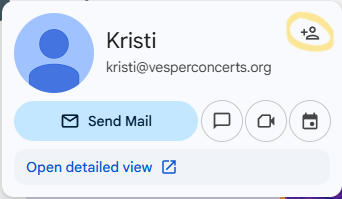Are you subscribed to our email list but not receiving emails?
Find steps below on how to fix that!
Have you been getting our emails delivered to your inbox? If so, they may be going to your spam or junk folders. Sometimes, email providers can misidentify legit messages as potentially dangerous ones, such as the emails we send out every week, and put them into a “spam” or “junk” folder.
Below are instructions on how to move a message from your spam or junk back into your inbox. If you have questions, please contact our Marketing Manager Annika Shaw at annika@pcoc.us.
1. First, open up your email.
2. Click on your “Spam” or “Junk” folder within your email. If you are having trouble finding it, it is circled in yellow as seen in the picture below.
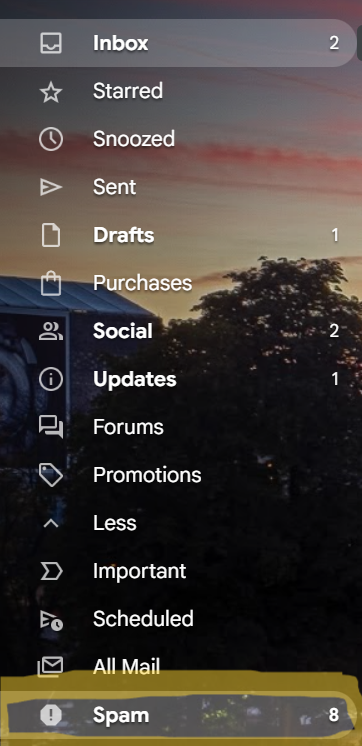
3. Click on the message you want to move to your inbox. Our emails will always be sent from either “Vesper Concerts” or Kristi at kristi@vesperconcerts.org.
4. Once you select the message, you will see a button that says, “Not spam,” which will then move the message into your inbox. The “Not spam” button is circled in yellow in the picture below.
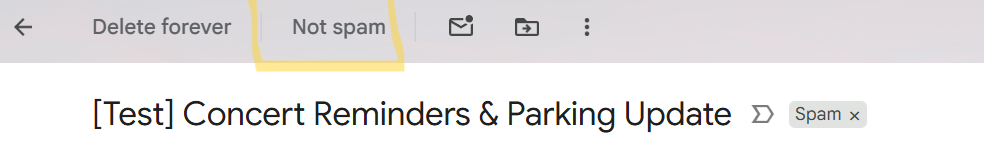
5. After the message is moved to your inbox, hover your mouse over the sender in the email. You’ll see a pop-up like the picture seen below. Click the top right-hand corner button (the person with an addition sign (+) to the right). I’ve circled the button in yellow as seen below. This allows you to add Kristi’s email to your contacts and decreases your chances of something being flagged as spam.